Phone:
(678) 951-0626
Physical address:
4575 Webb Bridge Rd.
Suite #4345
Alpharetta, Georgia 30023

Choosing the right remote guard system for your community is crucial to maintaining safety and security. Before making a decision, it is important to identify the specific needs of your community. Consider factors such as the size of the community, the level of security required, and any unique challenges or vulnerabilities.
Once you have a clear understanding of the needs of your community, it is time to research different remote guard system providers. Take the time to study their track record, reputation, and customer reviews. Look for providers that have experience working with communities similar to yours and have a strong track record of delivering reliable and effective security solutions.
In evaluating the features and capabilities of each remote guard system provider, consider what functionalities are essential for your community. Does the system offer 24/7 monitoring? Can it integrate with your existing security infrastructure? Does it provide real-time alerts and notifications? Consider these factors carefully before making a decision.
Scalability is another important consideration when choosing a remote guard system. Your community may grow in the future, so it is crucial to select a system that can easily accommodate expansion. Look for providers that offer scalable solutions that can be modified and upgraded as your community’s needs change.
Before implementing a remote guard system, it is important to adequately prepare your community for the process. Start by determining the number of access points that need to be monitored. This will help you determine the number of cameras and sensors that will be required.
Next, assess your existing infrastructure and security measures. This includes evaluating the current state of your gates, fences, and other physical security features. Determine if any upgrades or improvements are needed to ensure the effectiveness of the remote guard system.
It is also crucial to conduct a risk assessment to identify potential vulnerabilities and security threats. This assessment will help guide your decision-making process and ensure that the implemented system adequately addresses the specific risks faced by your community.
Establishing a budget for the implementation is another important step. Consider the initial costs of purchasing and installing the system, as well as any recurring costs such as maintenance and monitoring fees. By setting a budget, you can ensure that you are able to choose a system that meets your needs without exceeding your financial capabilities.

When selecting a remote guard system, it is important to choose a system that integrates seamlessly with your community’s existing security infrastructure. This can help maximize the efficiency and effectiveness of the system and avoid the need for costly upgrades or replacements.
Consider the benefits of cloud-based versus on-premises solutions. Cloud-based solutions offer greater flexibility and accessibility, allowing you to monitor and manage the system remotely. On the other hand, on-premises solutions provide greater control and security, as the data is stored locally.
Compatibility with different devices and operating systems is another important factor to consider. Ensure that the system can be easily accessed and operated from various devices such as smartphones, tablets, and computers. Compatibility across different operating systems will also ensure that all members of the community can effectively use the system.
To ensure the successful installation and configuration of the remote guard system, it is advisable to engage the services of a professional installation team. These experts are experienced in setting up and configuring the system correctly, ensuring optimal performance and effectiveness.
Proper placement of cameras and sensors is crucial for the system to function optimally. Consult with the installation team to determine the best locations for these devices, taking into consideration factors such as visibility, coverage, and potential blind spots.
Configuring the system to suit the specific needs of your community is also essential. This includes setting up access controls, defining alarm thresholds, and establishing protocols for remote monitoring and response. Work closely with the installation team to ensure that the system is customized to meet the unique requirements of your community.
Before implementing the remote guard system, it is vital to thoroughly test the system to identify any glitches or issues. Conduct comprehensive testing to ensure that all components are functioning properly and that the system is integrated seamlessly with your existing security infrastructure.

Providing training sessions for community members and security personnel is crucial for the effective use of the remote guard system. Teach them how to navigate through the system, access the necessary information, and effectively respond to security incidents. Ensure that they are familiar with all the features and functionalities of the system to maximize its potential.
In addition to technical training, it is important to educate community members and security personnel on the importance of following security protocols. Emphasize the role that each individual plays in maintaining the security and safety of the community. Regularly update and reinforce security training to ensure that everyone remains informed and prepared for any potential security threats.
Developing comprehensive security policies and procedures is essential for creating a secure and proactive community. Clearly define the roles and responsibilities of community members and security personnel in relation to the remote guard system. This will help ensure that everyone understands their responsibilities and knows how to effectively contribute to the overall security of the community.
Establish protocols for emergency situations to ensure a prompt and effective response. This includes procedures for contacting emergency services, evacuating community members if necessary, and communicating with the remote guard system provider. Regularly review and update the policies and procedures to incorporate any changes or lessons learned.
Set up a centralized monitoring station to effectively monitor the remote guard system. This station should be staffed 24/7 to ensure continuous surveillance and prompt response to any security incidents. Implement a protocol for responding to security incidents, clearly defining the steps to be taken when an alarm is triggered or suspicious activity is detected.
Maintain a record of all security-related activities for documentation and reference purposes. This record will help with incident analysis, identifying patterns, and implementing any necessary improvements or changes to the remote guard system. Regularly review the recorded data to ensure that the system is functioning as intended and to identify any areas for improvement.
Schedule regular maintenance checks for the remote guard system to ensure its optimal performance. This should include inspections of cameras, sensors, and other components to identify any issues or signs of deterioration. Address any maintenance needs promptly to avoid compromising the effectiveness of the system.
Stay updated with the latest security patches and firmware upgrades provided by the remote guard system provider. Regularly update the system to ensure that it is equipped with the latest security measures and features. Monitor the performance of the system and address any issues or glitches promptly to maintain its functionality.
Stay informed about emerging technologies in the field of remote guard systems. Continuously evaluate the performance of your current system and consider upgrading to newer and more advanced technologies when necessary. By staying proactive and up-to-date, you can ensure that your community remains secure and protected.
Establish key performance indicators (KPIs) to measure the effectiveness of the remote guard system. These KPIs can include response times, incident resolution rates, and overall security improvement. Collect data on these metrics and analyze it to identify areas for improvement and determine the system’s overall performance.
Continuously monitor and evaluate the system’s performance to ensure its effectiveness in addressing the security needs of your community. Regularly review the data collected and make any necessary adjustments or improvements based on the analysis. By consistently evaluating the system’s performance, you can ensure its ongoing success in maintaining the security of your community.
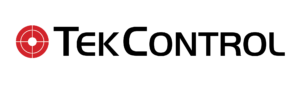 Maintaining a Relationship with TEKWave Solutions
Maintaining a Relationship with TEKWave SolutionsTEKWave Solutions offers comprehensive logistics gate automation solutions for both commercial and residential needs. By partnering with TEKWave Solutions, you can benefit from their expertise and innovative technology to enhance the security of your community.
Reach out to TEKWave Solutions for support and assistance throughout the implementation and maintenance process. They can provide guidance, answer any questions, and address any concerns you may have regarding the remote guard system. By maintaining a strong relationship with TEKWave Solutions, you can ensure a smooth and successful implementation.
Stay updated on the new products and services offered by TEKWave Solutions. Regularly visit their website and explore the various solutions they provide to keep your community’s security infrastructure up to date. By staying informed about the latest offerings, you can take advantage of new technologies and features that can further enhance the security of your community.
Attend training sessions and workshops provided by TEKWave Solutions to enhance your knowledge and skills in managing the remote guard system. These sessions can provide valuable insights and best practices for effectively utilizing the system to its full potential. By continuously expanding your knowledge, you can maximize the benefits of the remote guard system.
Explore opportunities for future collaboration and expansion with TEKWave Solutions. As your community evolves and grows, consider how TEKWave Solutions can continue to support and meet your changing security needs. By maintaining an ongoing partnership, you can ensure that your community’s security remains at the forefront of technological advancements and industry best practices.
Implementing a remote guard system in your community is a multifaceted process that requires careful consideration and planning. By following these steps and partnering with TEKWave Solutions, you can ensure the successful implementation and ongoing effectiveness of the remote guard system in keeping your community safe and secure.
Contact us today to learn more about how to implement a remote guard system and take your community’s security to the next level. Visit our website at https://www.tekwavesolutions.com/ for more information and to get in touch with us.