Introducing the ALLBox Outdoor Touchscreen Interface, a revolutionary product by TEKWave Solutions that is transforming automated gate solutions. Designed to enhance speed, security, compliance, and visibility, this state-of-the-art interface offers integrated access control, remote guard automation, self-service kiosk check-in, badging credentialing, and Logistics Gate Automation. With a cloud-based platform, advanced encryption for privacy compliance, and scalability for any business, the ALLBox is the ultimate solution for real-time visibility and peace of mind at the gate. Hear what our clients have to say about the superior security and convenience provided by TEKWave, and don’t hesitate to reach out to the manufacturer for any inquiries. Discover a new level of excellence with the ALLBox Touchscreen Interface.
Overview of ALLBox Outdoor Touchscreen Interface
Welcome to the comprehensive guide to TEKWave’s ALLBox Outdoor Touchscreen Interface. In this article, we will explore the features, capabilities, and benefits of this innovative product. Whether you’re looking to enhance security, improve speed, ensure compliance, increase visibility, or automate Logistics gate processes, the ALLBox has you covered.
First, let’s provide an introduction to the product and its purpose. Developed by TEKWave Solutions, the ALLBox Outdoor Touchscreen Interface is a cutting-edge solution that offers automated gate functionality for various industries. It aims to streamline access and egress processes, ensuring a seamless and efficient experience for both visitors and staff.
When discussing the physical attributes of the interface, it’s important to highlight its robust design that is specifically built for outdoor use. The ALLBox Outdoor Touchscreen Interface features a durable enclosure that can withstand harsh weather conditions and vandalism attempts. Its touchscreen functionality allows users to interact with the system effortlessly, providing a user-friendly experience.
The ALLBox boasts an intuitive interface that is easy to navigate. Its visually appealing design allows users to quickly access the information or features they need. By incorporating user-friendly elements, TEKWave Solutions has ensured that even individuals with limited technological proficiency can easily operate the interface.
Features and capabilities of ALLBox Outdoor Touchscreen Interface
The ALLBox Outdoor Touchscreen Interface offers a wide range of features and capabilities that cater to the specific needs of various industries. Let’s explore some of these key functionalities:
- Integration with access control systems: The interface seamlessly integrates with existing access control systems, allowing for centralized management and control of gate access points.
- Remote guard automation functionality: With the ALLBox, you can automate guard processes remotely, reducing the need for physical presence and improving security measures.
- Self-service kiosk check-in feature: This feature enables visitors to check themselves in quickly and efficiently, reducing wait times and improving the overall entry and exit experience.
- Mobile E-Pass for guests: The ALLBox offers a mobile E-Pass feature, allowing guests to access the premises using their smartphones. This convenient solution eliminates the need for physical cards or passes.
- Bluetooth credentials and payment processing: The interface supports Bluetooth credentials, enabling users to access gates using their smartphones or wearable devices. Additionally, it offers integrated payment processing capabilities for added convenience.
Benefits of an ALLBox
Now that we’ve explored the features and capabilities, let’s delve into the numerous benefits that the ALLBox provides for gated communities and logistics operations:
- Enhanced security at gate access points: By integrating with access control systems and offering remote guard automation functionality, the interface significantly enhances security measures. Unauthorized access attempts can be quickly detected and addressed, ensuring the safety of your premises.
- Improved efficiency and speed of entry/exit processes: The self-service kiosk check-in and mobile E-Pass features enhance efficiency and speed up entry and exit processes. Visitors can quickly authenticate themselves and gain access without unnecessary delays.
- Compliance with legal, health, and safety protocols: The ALLBox Outdoor Touchscreen Interface ensures compliance with various regulations and protocols, guaranteeing that your operations align with legal, health, and safety standards.
- Real-time visibility of visitor flow: With the interface’s monitoring capabilities, you gain real-time visibility into visitor flow. This allows you to make informed decisions, optimize processes, and allocate resources more effectively.
- Convenience and ease of use for visitors: The user-friendly design of the interface makes it easy for visitors to navigate and interact with the system. This convenience and ease of use contribute to a positive visitor experience.
Applications of an ALLBox Outdoor Touchscreen Interface
The ALLBox can be utilized across various industries and applications. Let’s explore some of the common use cases:
- Logistics inspections: With its cloud-based solution, the interface simplifies and automates Logistics inspections, improving efficiency and accuracy in the process.
- Self-service BOL check-in: The ALLBox offers a self-service BOL (Bill of Lading) check-in feature, allowing drivers to quickly check themselves in, reducing manual paperwork and streamlining operations.
- Remote video access: Through the interface, remote video access can be granted to authorized personnel, enabling them to monitor gate activities remotely and respond to situations promptly.
- Visitor management: The ALLBox excels in visitor management, providing a streamlined process for guest registration, authentication, and access.
- Asset tracking: By incorporating asset tracking functionalities, the interface allows for the efficient monitoring and tracking of assets entering and exiting the premises.
Enhancing security with ALLBox
Security is a critical aspect of any access control system, and the ALLBox excels in this regard. Let’s explore some of the ways it enhances security:
- Integration with integrated access control: By seamlessly integrating with your existing access control system, the interface ensures that only authorized individuals gain access to your premises. This integration allows for comprehensive access management and reduces the risk of unauthorized entry.
- Remote guard automation for increased security: With the ALLBox, you can automate guard processes remotely, augmenting the physical security measures in place. This feature reduces the need for manual security personnel at every gate access point while still maintaining a high level of security.
- Monitoring and control capabilities: The interface provides extensive monitoring and control capabilities, allowing you to keep a close eye on gate access activities. Real-time alerts can be configured to notify security personnel of any suspicious or unauthorized access attempts.
- Secure gate access management: The ALLBox ensures secure gate access management by verifying credentials and permissions. Only individuals with the necessary authorization can gain entry, minimizing the risk of unauthorized personnel entering restricted areas.
Improving speed with an ALLBox
In fast-paced environments, speed is of the essence. The ALLBox offers several features that improve speed and efficiency. Let’s dive deeper:
- Self-service kiosk check-in for faster entry/exit: Visitors can utilize the self-service kiosk check-in feature to authenticate themselves quickly, reducing the need for manual check-in processes. This streamlined approach saves time for both visitors and gate personnel.
- Mobile E-Pass feature for quick guest access: The interface’s mobile E-Pass feature allows guests to access the premises using their smartphones. This eliminates the need to queue for physical passes at gate access points, further speeding up the entry process.
- Streamlined processes and reduced wait times: By automating various gate processes and eliminating manual paperwork, the ALLBox streamlines operations and reduces potential bottlenecks. This leads to reduced wait times and improved throughput at gate access points.
- Increased throughput at gate access points: With its efficient functionality, the interface enables a higher throughput at gate access points. Visitors can authenticate themselves swiftly, minimizing congestion and ensuring a smooth flow of traffic.
 Ensuring compliance with an ALLBox Touchscreen Interface
Ensuring compliance with an ALLBox Touchscreen Interface
Compliance with legal, health, and safety protocols is crucial for any organization. The ALLBox helps you meet these requirements effectively. Let’s explore how:
- Adherence to legal, health, and safety protocols: The interface is designed to comply with various legal, health, and safety protocols, ensuring that your operations align with industry standards and regulations. This compliance helps you avoid fines, penalties, and reputational damage.
- Compliance reporting and documentation: The interface provides comprehensive compliance reporting and documentation features. This allows you to generate detailed reports, track compliance efforts, and demonstrate adherence to regulations when required.
- Verification of credentials and permissions: The ALLBox ensures that only individuals with valid credentials and permissions can gain access to your premises. Through its verification process, it minimizes the risk of unauthorized entry and ensures compliance with access control policies.
- Data encryption for privacy compliance: Privacy compliance is a top priority for many organizations. The interface employs data encryption techniques to protect sensitive information, ensuring compliance with privacy regulations and safeguarding your visitors’ personal data.
Increasing visibility with an ALLBox Touchscreen Interface
Real-time visibility is essential for effective decision-making and resource allocation. The ALLBox offers features that enhance visibility. Let’s explore them:
- Real-time monitoring of visitor flow: The interface provides real-time monitoring of visitor flow, allowing you to keep track of who enters and exits your premises. This visibility helps you identify potential bottlenecks, make data-driven decisions, and allocate resources accordingly.
- Actionable insights and analytics: Through the interface’s analytics capabilities, you gain actionable insights into visitor patterns, peak hours, and other valuable data. This information enables you to optimize processes, improve resource allocation, and enhance overall operational efficiency.
- Badge credentialing for improved visibility: By implementing badge credentialing, the interface improves visibility by providing a clear identification method for visitors. This visual representation enhances security measures and allows for quick recognition of authorized individuals.
- Tracking and auditing of gate access activities: With the interface, you can track and audit gate access activities, ensuring accountability and transparency. This feature helps you identify any irregularities in access patterns and maintain a record of access events for future reference.
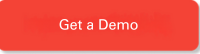
Logistics Gate Automation with ALLBox Outdoor Touchscreen Interface
The ALLBox is a game-changer for Logistics Gate Automation. Let’s delve into the specific applications and benefits it offers in this area:
- Logistics inspections: The interface provides a cloud-based solution for advanced Logistics inspections. It automates the inspection process, ensuring accuracy, efficiency, and real-time visibility. This automation streamlines operations and eliminates manual errors or delays.
- Self-service BOL check-in: The self-service BOL check-in feature allows drivers to quickly check themselves in without relying on gate personnel. This reduces paperwork, minimizes queues, and expedites the overall check-in process.
- Remote video access: Through the interface, authorized personnel can remotely access gate video feeds, enabling them to monitor gate activities from anywhere. This remote video access enhances security measures and enables prompt responses to any incidents.
- Visitor management: The ALLBox excels in visitor management for Logistics Gate Automation. It provides a streamlined process for guest registration, authentication, and access, ensuring efficient operations.
- Asset tracking: Asset tracking features incorporated into the interface allow for effective monitoring and tracking of assets entering and exiting Logistics premises. This enhances inventory control, reduces loss, and optimizes Logistics processes.
Scalability, availability, and redundancy with ALLBox Outdoor Touchscreen Interface
When investing in a gate interface solution, scalability, availability, and redundancy are crucial considerations. The ALLBox offers the following attributes:
- Flexible scalability to meet varying needs: The interface provides flexible scalability options, allowing you to adapt and expand your gate infrastructure based on your specific requirements. Whether you have a small facility or a large enterprise, the interface can accommodate your needs.
- High availability and reliability for continuous operation: With an emphasis on high availability, the interface ensures continuous operation without interruptions. It is built to withstand challenging conditions and maintain optimal performance even in demanding environments.
- Redundancy measures to ensure uninterrupted service: To mitigate the risk of system failures, the interface incorporates redundancy measures. These measures guarantee uninterrupted service by providing backup components and redundancies in critical areas.
- Data backup and disaster recovery capabilities: The interface prioritizes data backup and disaster recovery. By automatically backing up crucial data and implementing robust recovery mechanisms, it eliminates the risk of data loss and ensures operational continuity.
In conclusion, the ALLBox is an advanced gate interface solution that offers a wide range of features, capabilities, and benefits. From enhancing security and improving speed to ensuring compliance and increasing visibility, the interface caters to the diverse needs of various industries. Whether you require Logistics Gate Automation or seek to streamline entry/exit processes, Tekwave’s ALLBox is a reliable and efficient solution. With TEKWave Solutions as the manufacturer, you can expect exceptional support and expertise throughout your implementation and usage of the interface. Reach out to the experts at TEKWave Solutions today to discuss how the ALLBox Outdoor Touchscreen Interface can revolutionize your gate access operations.



 Ensuring compliance with an ALLBox Touchscreen Interface
Ensuring compliance with an ALLBox Touchscreen Interface