Phone:
(678) 951-0626
Physical address:
4575 Webb Bridge Rd.
Suite #4345
Alpharetta, Georgia 30023
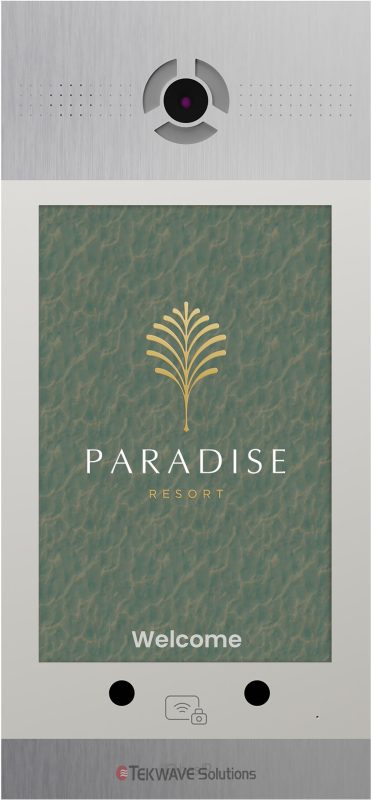

Built for modern access control, the ALLBox connects self-service entry, remote monitoring, and visitor management in one centralized solution, giving properties full visibility and control without extra staffing.
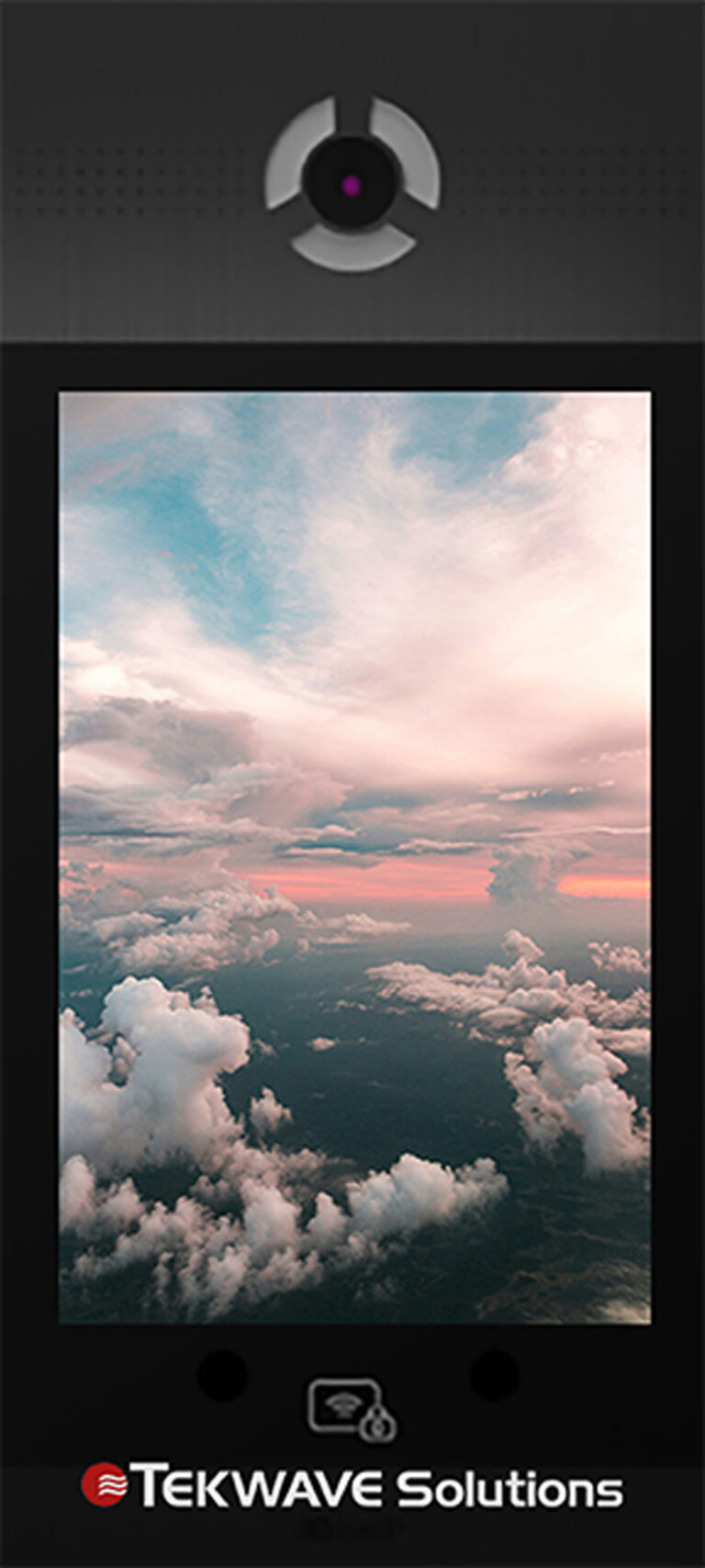
Works with your existing gate operators, access-control panels, and property-management software. No rip-and-replace, no new apps to learn.
Every entry, photo, and credential use is logged instantly recorded and available in the TEKControl portal from any device.
Update settings, issue temporary credentials, or open the gate remotely, all from your phone or desktop.
Optional live-agent service connects visitors to TekWave’s 24/7 remote guards via two-way video. Replaces or supplements on-site staff and typically cuts staffed-guard costs by 60–80 %
Large, glove-friendly touchscreen with clear instructions. Works in direct sunlight, rain, or with wet hands.
Guests and delivery drivers simply scan a pre-sent code. Verification and photo capture happen in under 2 seconds.
When assistance is needed, one tap connects to your on-site team with crystal-clear audio and full-color video.
Every vehicle and driver is automatically photographed and attached to the entry record, no manual logs required.
High-output, weatherproof speakers ensure instructions are heard clearly, even in noisy outdoor environments.
Built-in cellular backup keeps the kiosk online 24/7, even if Wi-Fi or Ethernet fails.
Actively heated and cooled to operate reliably from –20 °F to 140 °F year-round.
IK10 impact-rated touchscreen and NEMA-rated enclosure stand up to attempted tampering.
Choose the sleek Pro pedestal for communities and offices, or the ultra-rugged Industrial model for logistics and high-abuse locations.
Phone, email, and remote diagnostics whenever you need us — included for the life of the unit.

Polished, glove-friendly touchscreen kiosk with all the same powerful capabilities as the Industrial model, in a sleeker, modern design. Ideal for gated communities, multifamily properties, and office campuses where premium aesthetics matter as much as performance.

Rugged, weather-sealed design for logistics yards, distribution centers, and any high-abuse outdoor environment. IP65, IK10, solar-ready, –20 °F to 140 °F operation.
Know what’s happening at every entrance. TEKWave’s ALLBox Self-Service Kiosk records photos and access events in real-time, connecting to live video or TEKWave’s Remote Guarding service for support when help is needed—ensuring nothing slips through, and every entry is thoroughly documented.

Apply access rules at each gate or door, with reliable, repeatable results.
Capture a photo and event record for every entry, ready for audits or reviews.
Flag unusual activity and escalate to live two-way video in seconds.
Export logs and photos to share with boards, management, or compliance teams.
Let us show you how ALLBox can simplify access, improve visibility, and support your property’s day-to-day-operations.